Google Analytics guidelines
In the modern digital era, it's crucial to grasp your website's performance metrics for success. Fortunately, Google Analytics offers a robust tool for monitoring and dissecting your website's data. In this introductory guide, we'll simplify the fundamentals of Google Analytics and demonstrate how to extract valuable insights about your website's performance.
Exploring Google Analytics: Unveiling Its Significance in Data Insights
Google Analytics, a no-cost web analytics service by Google, empowers you to monitor and dissect diverse dimensions of your website's traffic and user actions. It furnishes a thorough portrayal of how visitors engage with your site, enabling you to make data-driven choices to enhance the user journey and attain your online objectives.
Getting Started with Google Analytics: Your Quick Setup Guide
Acquire Your Tracking Code: Once you've established a property, you'll obtain a one-of-a-kind tracking code. This code needs to be inserted into every page of your website to enable the gathering of data.
Include the Tracking Code: Depending on your website's platform, you can either insert the tracking code directly into your site's HTML or employ a plugin/module for a more straightforward setup. Once this code is in place, Google Analytics will begin gathering data.
A Guide to Key Metrics
A session refers to one visit to your website, while users represent the unique individuals who visit during a specific time frame. Keeping an eye on these metrics helps you understand your website's overall traffic.
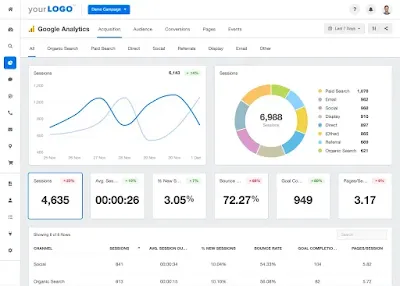



Comments
Post a Comment